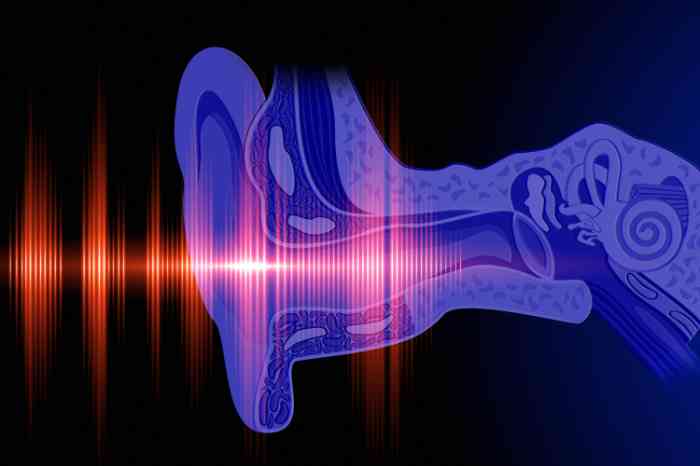Hearing aid apps in the UK: things to know

Welcome to our complete guide to hearing aid apps in the UK, designed to help you explore the wide range of benefits these intelligent tools offer to hearing aid users. Thanks to rapid advancements in digital technology, hearing aid apps are transforming the way individuals with hearing loss manage, customise, and enhance their listening experience. While hearing aid apps are not essential for your devices to function, they greatly enhance the user experience, offering powerful tools that make daily hearing management easier and more personalised. These apps allow for remote adjustments, telehealth consultations, custom listening programmes, and seamless audio streaming, creating a tailored and intuitive hearing experience. By combining technology with healthcare, hearing aid apps empower users to take control of their hearing health, stay connected, and engage confidently in every aspect of daily life. Embracing these advancements means embracing a higher quality of life—where smart technology bridges the gap between hearing and communication. In this guide, you’ll discover the best hearing aid apps available in the UK, find answers to common questions, and learn practical troubleshooting tips for connecting your Bluetooth-enabled hearing aids. Explore what hearing aid apps are, the innovative features they provide—from sound adjustments and remote control options to hearing health insights—and how they can help you get the most out of your hearing aids every day.
What are hearing aid apps?
How do hearing aid apps work?
- Hearing aid apps work by connecting your hearing aids to your smartphone or tablet via Bluetooth technology. Once paired, the app acts as a remote control, allowing you to adjust and personalise your listening experience directly from your device.
- Through an app for hearing aids, you can change the volume, switch between listening programmes, and fine-tune sound settings such as bass, treble, or noise reduction — all with just a few taps. Many apps also include advanced features like location-based adjustments, battery level monitoring, and hearing aid firmware updates, helping you keep your devices performing at their best.
- Some hearing aid apps even go beyond simple control functions. They can offer sound therapy, hearing tests, or even AI-driven personalisation, learning from your preferences to automatically adapt to your environment. Others let you stream phone calls, music, or TV audio directly to your hearing aids for a clearer, more immersive experience.
- Overall, hearing aid apps make it easier than ever to manage your hearing health. By turning your smartphone into a convenient control hub, they provide a smarter, more flexible, and more personalised way to hear — wherever life takes you.
Do hearing aids need a hearing aid app for smartphone?
- You don’t need a hearing aid app for your hearing aids to function — they will still work perfectly well on their own. However, using an app for hearing aids can significantly enhance your listening experience and help you make the most of your device.
- Modern hearing aids are far more advanced than older models. They automatically adjust to different environments and offer various settings for noise reduction, speech enhancement, and background filtering.
- A hearing aid app gives you even greater control. It allows you to fine-tune your hearing aids on the go, customising your listening preferences to suit your unique hearing needs.
- For instance, you might use the app to increase speech clarity in a busy restaurant or lower the volume in particularly loud environments. With a hearing aid app, you can easily personalise your settings whenever and wherever you need to.


Do apps improve the hearing experience?
Benefits of hearing aid apps
What can hearing aid apps be used for
Adjust volume and sound balance
Monitor battery life
Stream calls and media
Remote adjustments and telehealth
Custom listening programmes
Activity and wear-time tracking
Remote support and tutorials
Where can I download hearing aid apps?


Most hearing aid apps are compatible with Bluetooth hearing aids and work on both Apple and Android devices. However, compatibility can vary depending on your phone model and operating system, so it’s always best to check your hearing aid manufacturer’s guidelines or ask your audiologist for advice. You can download apps for hearing aids directly from:
- The App Store – for Apple devices such as iPhone, iPad, or iPod
- Google Play – for Android smartphones and tablets
- Alternatively, many brands also provide download links on their official websites.
Hearing aid apps for iPhone
If you use an iPhone and wear hearing aids, you have access to a wide range of hearing aid apps for iPhone that can help you personalise and improve your listening experience. Thanks to Apple’s strong focus on accessibility, the iPhone works seamlessly with many leading hearing aid brands through Bluetooth Low Energy (BLE) technology. Using your iPhone as a hearing aid app means you can control volume, adjust settings, change programmes, and even track your hearing aid battery levels directly from your device. Many apps also allow you to stream phone calls, music, and videos straight to your hearing aids for crystal-clear sound quality — all without any additional accessories. Apple also includes a built-in feature called “Hearing Devices” in the iPhone’s Accessibility settings. This acts like a simplified hearing aid app for iPhone, letting users make quick adjustments or view connection status without opening a separate app. So, what is the best hearing aid app for iPhone? That depends on your hearing aid brand and your individual preferences. Popular options include:
- Oticon Companion App
- Phonak myPhonak
- ReSound Smart 3D
- Signia App
- Starkey Thrive Hearing Control
Each app offers unique features such as sound personalisation, remote audiologist support, and location-based settings. In short, iPhone users benefit from powerful connectivity and convenience — turning their smartphone into a smart hearing companion that makes hearing clearer, easier, and more personalised than ever.
Hearing aid apps for Android
If you’re searching for a hearing aid app for Android, there are many reliable options designed to help you manage and personalise your hearing experience. These Android hearing aid apps connect to your hearing aids through Bluetooth, allowing you to adjust volume, switch programmes, stream calls or media, and monitor battery levels — all directly from your smartphone. One of the most common questions users ask is: what is the best hearing aid app for Android? While the answer depends on your hearing aid brand and personal preferences, several well-reviewed options consistently perform well. Some of the best hearing aid apps for Android include myPhonak, Oticon ON, ReSound Smart 3D, Signia App, and Widex Moment. Each of these apps allows you to control your hearing aids remotely, customise your sound settings, and in some cases, access telehealth features or fitness tracking. Most manufacturer-developed hearing aid apps for Android are available as a free download from the Google Play Store. Before downloading, it’s a good idea to check compatibility with your specific hearing aid model and Android version, as features can vary. When evaluating an Android hearing aid app, look for:
- Compatibility with your hearing aids and smartphone
- Ease of use and a simple, intuitive interface
- Sound customisation options (such as adjusting bass, treble, or noise reduction)
- Extra features like remote audiologist support or personalised listening programmes
Choosing the best hearing aid app for Android can greatly improve your comfort, control, and overall listening experience — making your smartphone an essential companion for better hearing.


Which hearing aids have compatible smartphone apps?
Many modern hearing aids come with companion smartphone apps that make it easier to control and personalise your listening experience. These hearing aid apps allow you to adjust volume, switch programmes, locate lost hearing aids, and even stream calls or media directly from your phone. Below is an overview of popular hearing aid brands and their compatible apps, including key features and availability on Android and Apple devices.
Brand | App name | Key Functions and Features | Android | Apple | Free |
|---|---|---|---|---|---|
| Starkey |
MyStarkey App |
Adjust settings, find lost aids, manage tinnitus, stream calls and media |
Yes |
Yes |
Yes |
| Starkey |
Thrive App |
Change volume, take calls, track activity and engagement |
Yes |
Yes |
Yes |
| Starkey |
Relax App |
Provides tinnitus relief through sound therapy. |
Yes |
Yes |
Yes |
| Starkey |
Hearshare App |
Share hearing data and insights from MyStarkey or Thrive. |
Yes |
Yes |
Yes |
| Signia |
Signia App |
Adjust settings, find lost aids, direct streaming, and a unique “mask mode” to improve speech clarity when others wear masks. |
Yes |
Yes |
Yes |
| Phonak |
myPhonak App |
Volume control, fitness tracking, telehealth, and remote fine-tuning. |
Yes |
Yes |
Yes |
| Phonak |
myPhonak Junior App |
Child-friendly app with parental controls and custom settings. |
Yes |
Yes |
Yes |
| Oticon
|
Oticon Companion App |
Adjust settings, find lost aids, direct streaming, and tinnitus management. |
Yes |
Yes |
Yes |
| Widex |
Moment App |
Custom sound adjustments, streaming, and tinnitus relief. |
Yes |
Yes |
Yes |
| Widex |
Evoke App |
Uses AI and machine learning for personalised hearing experiences. |
Yes |
Yes |
Yes |
| Widex |
Tonelink App |
Turns your phone into a simple remote control for basic adjustments. |
Yes |
Yes |
Yes |
| Bernafon |
Bernafon App |
Direct streaming, tinnitus management, and location tracking. |
Yes |
Yes |
Yes |
| GN ReSound |
ReSound Smart App |
Custom sound settings, streaming, and hearing aid location tracking. |
Yes |
Yes |
Yes |
| Unitron |
Unitron Remote Plus App |
Full control of sound settings, streaming, and “classic” mode for simpler use. |
Yes |
Yes |
Yes |
| Rexton |
Rexton App |
Adjust settings, direct streaming, and hearing aid finder. |
Yes |
Yes |
Yes |
Most hearing aid apps are available as free downloads from the Apple App Store and Google Play Store. Always confirm compatibility with your audiologist to ensure your hearing aids work seamlessly with your chosen app.
BeMore hearing aid apps: features of Danalogic hearing aid app
The BeMore hearing aid app is the official companion app for Danalogic hearing aids, designed to give you complete control of your devices directly from your smartphone. It allows you to easily adjust and personalise your listening experience, offering a range of features that make managing your hearing aids more convenient and discreet.
Key Features of the BeMore App
- Volume and programme control: Adjust the volume for each hearing aid individually and switch between different listening programmes to match your environment, such as quiet rooms, restaurants, or outdoor areas.
- Sound Enhancer: Fine-tune your listening experience by adjusting bass, mid, and treble tones. Depending on your hearing aid model, you can also modify settings like noise reduction, speech focus, and wind-noise control for clearer sound.
- Tinnitus Manager: For users who experience tinnitus, the app offers relief through customisable sound therapy options, including soothing nature sounds or adjustable pitch and tone settings.
- Find My Hearing Aids: Quickly locate misplaced hearing aids using the app’s location feature, which shows their last known position.
- Remote Support: Request professional adjustments from your audiologist without visiting the clinic, thanks to built-in remote fine-tuning capabilities.
- Favourites and Presets: Save your preferred sound settings and link them to specific locations so the app automatically adjusts when you arrive there.
How to Connect Your Hearing Aids
- Make sure your smartphone is compatible and Bluetooth is enabled.
- Download the free BeMore hearing aid app from the App Store or Google Play.
- Turn on your hearing aids (or reset them by opening and closing the battery doors).
- Open the app and follow the on-screen pairing instructions. iPhone users can also pair through Accessibility → Hearing Devices.
- Once paired, your hearing aids will automatically reconnect whenever they are in range. The BeMore app delivers flexibility, personalisation, and convenience, helping Danalogic users manage their hearing effortlessly from their smartphones.
Amplifon hearing aid app: features and connection
The Amplifon hearing aid app gives users complete control over their hearing aids directly from their smartphone. Designed for both Android and iOS devices, the app connects via Bluetooth and is available as a free download. It helps users personalise their listening experience, access remote support, and manage hearing aid performance with ease.
Key Features
- Volume and programme control: Adjust the hearing aid volume independently for each ear, switch between listening programmes for different environments, and manage streaming volume from your phone.
- Sound tuning: Customise the sound by modifying bass, mid, and treble tones to suit your preferences and surroundings.
- Find My Hearing Aids: The app can locate the last known position of your hearing aids, making it easier to recover them if misplaced.
- Usage and progress tracking: Monitor how long you wear your hearing aids each day to help build consistent hearing habits and share data with your audiologist for better fine-tuning.
- Support and education: Access helpful tutorials, guides, and remote assistance. Your audiologist can also adjust your hearing aid settings remotely through the app, saving time and travel.
How to Connect Your Hearing Aids
- Make sure your hearing aids are Bluetooth-enabled and your smartphone’s Bluetooth is turned on.
- Download the Amplifon App from the App Store or Google Play Store.
- Turn on your hearing aids or reboot them by opening and closing the battery doors.
- Open the app and follow the on-screen instructions to pair your devices.
- Once paired, the hearing aids will automatically reconnect whenever they are in range. The Amplifon hearing aid app offers convenience, flexibility, and personalised control — turning your smartphone into a smart hearing companion.


Is there a Find my hearing aid app?
- Yes — many modern hearing aid apps now include a built-in “Find My Hearing Aid” feature, making it much easier to locate your devices if they go missing. This smart tool uses Bluetooth technology and your smartphone’s GPS to track the last known location of your hearing aids, helping you recover them quickly and avoid costly replacements. The feature works by storing the most recent point where your hearing aids were connected to your phone. If you accidentally remove them, misplace them at home, or drop them while out, the Find My Hearing Aid function can guide you back to where they were last detected. Some apps even show a signal strength indicator, allowing you to move closer until you find your devices.
- This feature is available in most leading hearing aid apps, including Oticon Companion, Phonak myPhonak, ReSound Smart 3D, Signia App, Widex Moment, and Starkey MyStarkey. These apps not only help you locate your hearing aids but also allow you to control volume, switch programmes, and manage battery levels — all from your smartphone.
- If your hearing aids are compatible, downloading a hearing aid app with a tracking feature is a smart move. It provides peace of mind, especially for users who often remove their hearing aids in different locations, such as at work, the gym, or home.
- In short, the Find My Hearing Aid app is an invaluable tool — simple, reliable, and designed to help you protect your investment while maintaining full control over your hearing experience.
Phonak hearing aid app: learn MyPhonak features
Key features of the myPhonak app
- Sound customisation: Adjust overall volume or fine-tune bass, treble, and mid-tones for optimal listening.
- Listening programmes: Switch between automatic or custom listening environments, such as “Speech in Noise” or “Music.”
- Battery monitoring: View your hearing aids’ battery levels in real time.
- Remote fitting: Connect with your hearing care professional for virtual adjustments and follow-up sessions.
- Health data tracking: Monitor your daily steps, activity levels, and wearing time for better hearing and wellness habits.
- Hearing diary: Record listening experiences to share feedback with your audiologist.
- Connection status display: See Bluetooth signal strength and connection quality, helping you locate hearing aids nearby if needed.
Compatible Phonak hearing aid models
Compatible Phonak hearing aid models include:
- Phonak Audéo Lumity
- Phonak Audéo Life (Lumity and Paradise versions)
- Phonak Audéo Paradise
- Phonak Naída Paradise
- Phonak Virto Paradise (Bluetooth model)
- Phonak Bolero Marvel and Paradise
- Phonak Audéo Marvel
How to connect the myPhonak app
- Make sure Bluetooth is enabled on your phone.
- Download and open the myPhonak app.
- Turn on or reboot your hearing aids.
- Follow the pairing instructions in the app.
- Once connected, the hearing aids will automatically reconnect whenever they are within Bluetooth range.
The myPhonak app provides personalisation, convenience, and full control—helping you manage your hearing experience confidently from your smartphone.


Oticon hearing aids app: meet Oticon Companion app
How to use the Oticon hearing aid app
- To get started, download the Oticon Companion App from the App Store or Google Play.
- Pair your hearing aids by following the on-screen instructions.
- Once connected, you can adjust volume, change listening programs, mute one or both hearing aids, and activate special features such as SpeechBooster for better speech clarity in noisy environments.
Main features of the Oticon Companion App
- Sound control: Adjust volume and switch between listening programs for different environments.
- Battery monitoring: Check remaining battery life and receive low-battery notifications.
- Find My Hearing Aids: Locate lost hearing aids using the last known position.
- RemoteCare: Connect with your hearing care professional for online fine-tuning and support.
- Streaming management: Manage Bluetooth connections for calls, music, and media streaming.
- HearingFitness™: Track daily hearing aid use to encourage consistent wearing habits.
- Equaliser and personalization: Fine-tune sound to your listening preferences.
Signia hearing aids app: learn Signia App features
The Signia App is the official companion application for Signia’s Bluetooth-enabled hearing aids, allowing users to manage, personalise, and monitor their hearing experience directly from a smartphone. It is available for both iOS and Android devices and works with most modern Signia models such as Pure Charge&Go AX, IX, and Styletto AX.
Key features of the Signia App:
- Remote control and streaming: Adjust the volume, switch listening programs, and manage streaming accessories like TV Streamers or remote microphones. Users can also fine-tune sound and control adaptive streaming levels for greater comfort.
- Sound balance and directionality: Modify bass and treble using the “Sound Balance” function, and adjust microphone focus with the 360° Spatial Configurator to improve speech clarity in noisy environments.
- Signia Assistant (AI support): A built-in AI assistant offers real-time guidance and personalised sound adjustments based on the user’s preferences and listening environment.
- My WellBeing metrics: Track daily activity, including steps, physical movement, hearing aid wear time, and conversational engagement.
- Mask Mode: Enhances speech clarity when listening to people wearing face masks.
- TeleCare and virtual support: Enables remote sessions with your hearing care professional for live fine-tuning, chat, or video consultations, helping you adapt to new hearing aids more easily.
How to connect your hearing aids to the Signia App:
- Download and open the Signia App on your smartphone.
- Turn on your hearing aids and ensure Bluetooth is activated.
- Pair your hearing aids through your phone’s Bluetooth settings or directly via the app.
- Once connected, you can start adjusting sound, streaming audio, and accessing support remotely. The Signia App provides complete control, convenience, and personalisation—bringing a seamless, connected hearing experience to every user.
Stretta hearing aids app: what is it?
The Signia App is the official companion smartphone application designed for Signia hearing aids, including the Stretta portfolio. It allows users to control, customise, and monitor their hearing aids directly from an iOS or Android device. Through the app, you can manage volume, switch hearing programs, adjust sound balance, stream audio, and even communicate remotely with your hearing care professional. The Stretta hearing aids—such as the Stretta M and Stretta UP-R—are fully compatible with the app, integrating advanced Bluetooth and smartphone features for a connected and personalised hearing experience.
Key features of the Signia App:
- Remote control and streaming: Adjust volume, switch listening programs, and control streaming from external devices like TVs or microphones.
- Sound balance and directionality: Modify bass, treble, and microphone direction using the 360° Spatial Configurator for better clarity in challenging environments.
- Signia Assistant (AI support): Provides real-time guidance and personalised adjustments based on your listening habits.
- TeleCare / Remote support: Connect with your hearing care professional for virtual fine-tuning, chat, or video consultations.
- My WellBeing metrics: Track steps, activity levels, hearing aid wear time, and conversational engagement.
- Mask Mode: Enhances speech clarity when listening to people wearing face masks.
How to connect Stretta hearing aids to the Signia App:
- Download the Signia App from the App Store or Google Play.
- Turn on your Stretta hearing aids and activate Bluetooth on your phone.
- Pair your hearing aids via the app or your phone’s Bluetooth settings.
- Once paired, open the Signia App—your hearing aids will connect automatically.
The Signia App gives Stretta users full control, flexibility, and access to remote care, ensuring a seamless and personalised hearing experience anytime, anywhere.


Specsavers hearing aid app: things to know
- The Specsavers Advance and Advance Elite hearing aids are compatible with smartphone control through a dedicated hearing aid app, designed to make managing your hearing aids easier and more discreet. Many models in the Advance range include Bluetooth connectivity, allowing users to adjust key settings directly from their phone rather than manually on the device.
- With the Specsavers Advance hearing aid app, you can change volume levels, switch between listening programmes, and manage streaming accessories such as TV streamers or remote microphones. The app also allows users to fine-tune sound settings for different environments, helping improve comfort and clarity in everyday situations.
- The app’s functionality depends on the hearing aid model—Bluetooth-enabled versions such as the Advance Elite range offer full control, while older or non-Bluetooth models may not support these features. Compatibility can also vary between smartphones, particularly with Android devices, so ensuring your phone’s software is up to date is important for reliable connectivity.
- In addition to sound adjustments, the app offers remote aftercare options, allowing your hearing care professional to provide virtual support or fine-tuning sessions.
- Overall, the Specsavers Advance hearing aid app provides users with greater convenience, personalisation, and flexibility—helping make the hearing experience more intuitive and connected.
Starkey hearing aid app: features of MyStarkey
The My Starkey app is the official companion application for Starkey’s latest generation of hearing aids, including the Genesis AI, Edge AI, and Evolv AI models. It gives users full control over their hearing experience while providing advanced wellness tracking and remote care features. The app is available for both iOS and Android devices and can also integrate with Apple Watch for added convenience.
Key Features:
- Smart Assistant: A voice-controlled feature that allows users to change programs, adjust volume, set reminders, and ask questions about their hearing aids using intuitive AI technology.
- Edge Mode+: Uses artificial intelligence to automatically optimise sound in challenging listening environments, improving speech clarity when background noise increases.
- Audio Streaming: Streams phone calls, music, and other audio directly from compatible smartphones or Bluetooth-enabled devices to the hearing aids.
- Find My Hearing Aids: Helps locate misplaced hearing aids by showing their last known position on a map.
- Health and Activity Tracking: Monitors daily steps, balance, and social engagement using built-in motion sensors in the hearing aids.
- Fall Detection and Balance Builder: Detects falls and can automatically alert chosen contacts, while also offering exercises to improve stability.
- Remote Support (TeleHear): Enables audiologists to adjust hearing aid settings remotely or provide assistance through video calls.
The My Starkey app combines hearing performance, health monitoring, and connectivity in one intuitive platform—helping users stay in control of both their hearing and overall well-being.


Boots hearing aid app: features to know
The Boots Hearingcare app is a dedicated smartphone application designed to enhance the experience of users with compatible hearing aids supplied by Boots, including many Phonak and AudioNova models. It provides an easy and intuitive way to manage your hearing aids, monitor performance, and access professional support directly from your mobile device.
Key features to Know
- Remote control: Adjust the volume of your hearing aids for each ear individually or together, switch between listening programmes, and fine-tune settings such as streaming balance or tinnitus masking.
- Hearing tests and simulations: The app includes a quick self-hearing test and a hearing loss simulator, allowing you to understand and monitor changes in your hearing over time.
- Find My Hearing Aids: If you misplace your hearing aids, the app can show their last known location, making it easier to find them.
- Remote support and appointment management: You can schedule, manage, and attend virtual or in-store appointments with your Boots hearing care professional. In some cases, audiologists can make remote adjustments to your hearing aids through the app.
- Maintenance and guidance: The app provides access to care guides and videos that show how to clean, maintain, and get the best performance from your hearing aids.
- Store locator: Easily find the nearest Boots Hearingcare location for support or servicing.
The Boots Hearingcare app delivers convenience, personalisation, and professional connectivity, helping you manage your hearing with confidence from your smartphone.
Is there an NHS hearing aid app?


NHS hearing aid app: features, compatibility and more
Compatibility and Bluetooth use
📱 App Features
- Modern NHS-funded hearing aids often come with a companion smartphone app provided by the manufacturer. These apps allow users to:
- Adjust volume and switch programmes: Change the volume of each hearing aid or switch between listening programmes directly from your phone.
- Fine-tune sound settings: Personalise your listening experience by adjusting tone, balance, or noise reduction levels depending on your environment.
- Bluetooth streaming: Connect your hearing aids to smartphones, tablets, TVs, or other Bluetooth-enabled devices to stream phone calls, music, or media directly to your ears.
- Remote support: Request assistance or fine-tuning from your audiologist through the app, depending on your hearing aid model and local NHS service setup.
✅ Things to Check
- Ensure your hearing aid model supports app control and Bluetooth features.
- Verify your smartphone’s operating system is compatible for full functionality.
- Ask your audiologist which features—such as streaming, remote support, or sound adjustment—are enabled for your hearing aids.
- Keep in mind that features may vary depending on your hearing aid model and local NHS service arrangements.
Are hearing aid apps free?
Yes, all hearing aid manufacturer apps are free to download. If you’re looking for the best free hearing aid app for Android, you can find it on the Google Play Store, while iPhone users can download compatible apps from the Apple App Store. Each hearing aid brand—such as Phonak, Oticon, Starkey, Signia, or Danalogic—offers its own dedicated app that works with specific hearing aid models. Before downloading, it’s a good idea to check the app description and compatibility details to make sure it supports your hearing aid and smartphone. You can also read user reviews and ratings in the app store to see feedback from other hearing aid users, which can help you understand how well the app performs in everyday use.
Is there a find my hearing aid app?


My Remote hearing aid app: things to know
Key Features
- Volume and programme control: Users can easily adjust the volume and switch between different listening programmes—such as for quiet, noisy, or outdoor environments—directly from their phone.
- Sound balance adjustments: Depending on the hearing aid model, the app allows users to fine-tune bass, mid, and treble levels to suit their listening preferences. Some versions also let users adjust noise reduction and microphone direction for clearer sound.
- Individual control: The app enables separate control for each hearing aid, mute options, and real-time monitoring of battery status or usage time.
- Remote support: In some cases, audiologists can make remote adjustments through the app, providing support without the need for an in-person appointment.
Compatibility and Requirements
Summary
Best hearing aid app for Android and iOS
Best hearing aid app for tinnitus
Widex Moment Sheer – Widex SmartRIC App
Why we recommend this app for tinnitus:
- The Widex SmartRIC app is one of the most effective tools for tinnitus management, offering a selection of fractal sound therapy programmes specifically tailored to each user’s tinnitus experience.
- At the heart of this feature is Widex Zen, a unique sound therapy system that plays gentle, chime-like tones designed to promote relaxation. The sounds follow randomised rhythms, which help distract the brain and make tinnitus less noticeable over time. This approach can reduce stress and improve overall comfort for people living with persistent ringing in the ears.
- Widex SmartRIC 440 hearing aids deliver premium sound processing and come with a five-year warranty and an integrated charging system. The app allows users to adjust tinnitus therapy settings, control volume, and personalise their sound environment directly from their smartphone.
Best hearing aid app for music lovers
Oticon Companion App
Why we recommend this app for music enthusiasts:
The Oticon Companion app includes a dedicated MyMusic programme, developed to reproduce music with crystal clarity—whether live or streamed. The feature delivers richer tones and a more natural sound profile, ideal for those who value audio quality. Oticon’s innovation earned recognition at the CES 2022 Innovation Awards for its superior music listening experience.
Best hearing aid app for background noise
myPhonak App
Why we recommend this app for noisy environments:
The myPhonak app features Dynamic Noise Cancellation (DNC) and advanced microphone directionality to reduce unwanted background noise while enhancing speech understanding. This makes it an excellent choice for users who often struggle to follow conversations in busy or noisy settings.
ReSound hearing aid app for Android and iOS
The ReSound Smart 3D app is the official companion app for ReSound hearing aids, available for both Android and iOS devices. It allows users to control, adjust, and personalise their hearing experience directly from their smartphone.
Key Features:
- Adjust the volume and switch between listening programmes easily.
- Fine-tune sound settings, such as bass, treble, and overall tone, for different listening environments.
- Save custom sound profiles or “favourites” for locations you visit often.
- Use the built-in “Find My Hearing Aids” function to locate misplaced devices.
- Access ReSound Assist, which enables remote fine-tuning and adjustments from your hearing care professional.
The app supports most modern ReSound models and works on many Android devices that meet Bluetooth Low Energy (BLE) and Audio Streaming for Hearing Aids (ASHA) standards. Compatibility may vary depending on your phone model and software version.
Samsung hearing aid app compatibility


Samsung Galaxy smartphones include built-in accessibility settings to improve hearing aid compatibility. By enabling Hearing Aid Support under Settings → Accessibility → Hearing Enhancements, users can connect Bluetooth-enabled hearing aids directly to their phones.
These settings support clearer audio streaming for calls and media when paired with hearing aids that use ASHA or Bluetooth LE Audio technology. While most Samsung phones are hearing-aid compatible, functionality such as direct streaming or app control depends on your specific hearing aid model and Android version.
Thrive hearing aid app: compatibility and features
✅ Compatibility
- On iOS devices, Thrive runs on iOS 14 and later (some versions may require iOS 15 or newer) and supports a wide range of iPhones, iPads, and iPod touches.
- On Android, it is compatible with Android 7.0 or later, with optimal performance on devices that meet Bluetooth streaming standards.
- The app is designed to work with Starkey’s sensor-enabled hearing aids, including the Evolv AI, Livio, and Edge AI series, as well as partner brands such as Audibel, NuEar, MicroTech, and AGX Hearing.
- Because Android hardware and Bluetooth capabilities can vary, certain functions—especially direct streaming—may depend on the specific phone model used.
🔧 Key Features
- Volume control and programme switching: Easily adjust hearing aid volume and change listening “memories” (programmes) directly from your smartphone.
- Custom memories and geotagging: Create personalised sound profiles for different environments (like restaurants or home) and link them to specific locations so they activate automatically.
- Health tracking (“Healthable”): Monitor hearing aid usage, physical activity (such as steps), and social engagement to help track your overall hearing health and wellness.
- Safety and assistance tools: Access fall detection alerts, daily reminders (for medications or events), and the built-in Thrive Assistant for voice-guided support.
- Remote care and diagnostics: Benefit from TeleHear remote adjustments from your hearing care professional, Self-Check diagnostics, real-time speech transcription, translation, and a Find My Hearing Aids feature to locate misplaced devices.
📝 Summary
Can I use my mobile phone as a hearing aid?
Yes, in many cases you can use your mobile phone as a hearing aid, thanks to advanced accessibility and sound amplification apps now available for both Android and iOS devices. While these apps do not replace professional hearing aids, they can provide valuable support for people with mild to moderate hearing loss or in situations where hearing aids are not available.
These hearing aid apps use your smartphone’s microphone to pick up surrounding sounds, then process and amplify them through headphones or earbuds. You can adjust the volume, sound sensitivity, and even reduce background noise directly from your screen, helping you hear conversations or ambient sounds more clearly. What is the app that turns your phone into a hearing aid? The most widely used app is Google’s Sound Amplifier (for Android) and Apple’s Live Listen feature (for iPhone). Sound Amplifier enhances quiet sounds without distorting louder ones and allows fine-tuning through on-screen controls. Live Listen, available through Apple’s Accessibility settings, turns your iPhone into a remote microphone, streaming sound directly to compatible AirPods or hearing aids. Both tools are free and easy to use, offering extra hearing support in daily life. However, they are not medical-grade devices and should not replace a professional hearing assessment or prescribed hearing aids.
Hearing aid app troubleshooting: things to know
If your hearing aid app isn’t connecting properly or has suddenly disconnected, try the following steps to restore the connection and get things working again.
- Check Bluetooth settings: Ensure that Bluetooth is switched on and that your hearing aids are within range of your smartphone or tablet.
- Restart the app: Completely close the hearing aid app, then reopen it to allow it to reconnect to both hearing aids.
- Restart your hearing aids: Turn off your hearing aids and switch them back on. This quick reset often re-establishes the Bluetooth connection.
- Update your app: Check for updates in your app store. App updates often include fixes for connection issues and performance improvements.
- Eliminate interference: Move away from potential sources of wireless interference such as Wi-Fi routers, other Bluetooth devices, or microwaves, as these can disrupt connectivity.
If the problem continues, contact your hearing aid manufacturer’s customer support or your audiologist for further assistance. They can guide you through model-specific troubleshooting steps.
Hearing aid apps and digital health
Hearing aid apps for tinnitus and ears ringing
Many hearing aid apps now include tools to help manage tinnitus symptoms. These may use sound therapy or sound masking to reduce the perception of ringing or buzzing in the ears. Some apps, like tinnitus relief programs, also feature guided meditations, relaxation exercises, and sleep support tools to ease discomfort and improve rest.
With continuous advances in technology, tinnitus management has become more accessible—offering relief, focus, and better quality of life through hearing aid apps.
The future of hearing aid apps


Glossary of terms related to hearing aid apps
Here's a useful glossary.
Term | Acronym meaning | Meaning |
|---|---|---|
| ASHA |
Audio Streaming for Hearing Aids |
Developed by Google, ASHA is a protocol that enables direct audio streaming from compatible Android smartphones to supported hearing aids using Bluetooth technology. It eliminates the need for intermediary devices and provides clear, low-latency sound. |
| Bluetooth |
— |
A wireless communication standard that allows two devices to exchange data over short distances. In hearing aids, Bluetooth connects your devices—such as a smartphone or tablet—to stream audio or manage settings via an app. |
| BLE Audio |
Bluetooth Low Energy Audio |
A modern version of Bluetooth designed for low power consumption. BLE Audio enables more efficient and reliable audio streaming for devices with smaller batteries, like hearing aids. |
| OS |
Operating System |
The software that controls and manages the hardware of a smartphone, tablet, or computer, allowing applications to ru |
| iOS |
i Operating System |
Apple’s mobile operating system, used on iPhones and iPads. (Android is the equivalent system used on most non-Apple smartphones.) |
| PAN |
Personal Area Network |
The wireless range within which Bluetooth connections work—usually around 10 metres (30 feet). |
| Pairing |
— |
The process of creating a secure, ongoing Bluetooth connection between two devices (for example, your phone and hearing aids) so they connect automatically when in range. |
| MFI |
Made for iPhone |
A certification programme by Apple that allows hearing aids to stream audio directly from iPhones and iPads without the need for external accessories. |
| Streaming |
— |
The wireless transmission of sound, such as music, calls, or TV audio, directly from a connected device into hearing aids in real time. |
| UI |
User Interface |
The visual and interactive part of an app that allows users to navigate, adjust settings, and control hearing aid features easily. |
With you on your journey to better hearing.
It's time to finally treat your hearing loss. Sign up for a free consultation with a licensed hearing care professional today to determine if you have hearing loss. It’s the start of your journey towards better hearing.
EarPros benefits:
- Free no obligation hearing test
- best partner with more than 1,000 clinics globally